Budgeting:
How to create a budget:
1.Select Tools/Budget
2.Select the year that you are budgeting from the drop down menu on the upper left corner of the screen. Note: If the year that you want to create a budget for is not there, select "Create New Budget" on the upper right of the screen and select the appropriate year
3.Double click the amount that you would like to budget or highlight an account and select "Change Amounts" on the bottom left of the screen
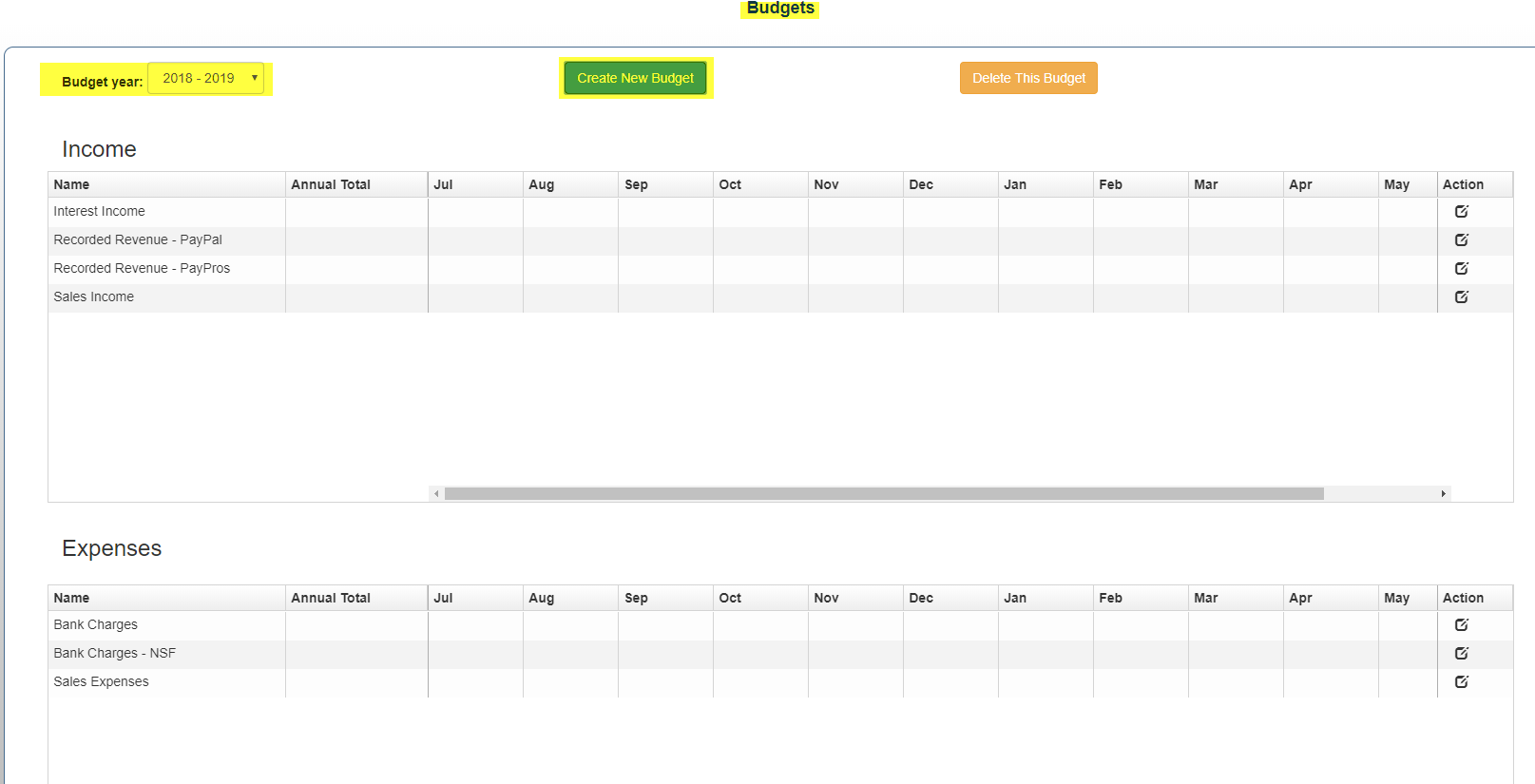
4. Insert the budgeted amount by:
•Typing amount in the "Annual Total" field where it will be evenly distributed to each month, or
•Individually enter the amounts into each month where it will add up each month and automatically populate the annual total
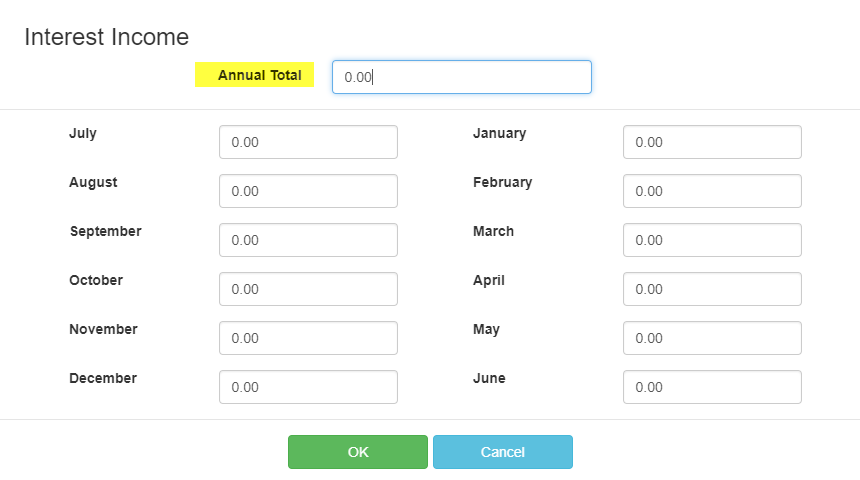
5. Click "Ok" and repeat steps 3-4 for each account that you want to budget
6. When finished select "Save Budget"
Copyright © 2010-2019 ASBWorks™