Polling Users
To view, delete, or import users
This will upload a list of users with usernames and passwords
oNote: Users must already exist before being able to upload them
Polling User > Import User > Choose File > Import
oThe headers must be the following:
Student ID
First Name
Last Name
Grade
Username
Password
oThe import file must be a comma separated file (.csv)
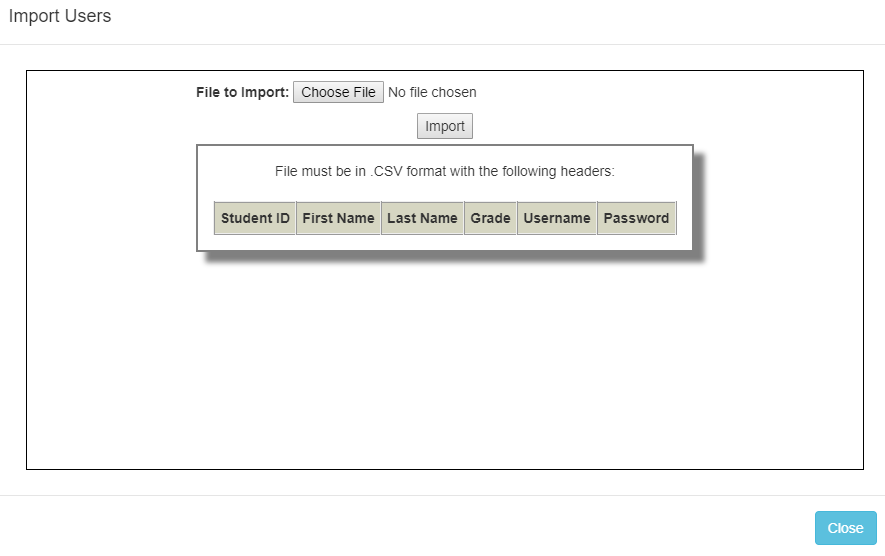
•System will validate the import and then complete the process
A successful import message will display how many users were added/updated/skipped
Click Close and it will display all the polling users
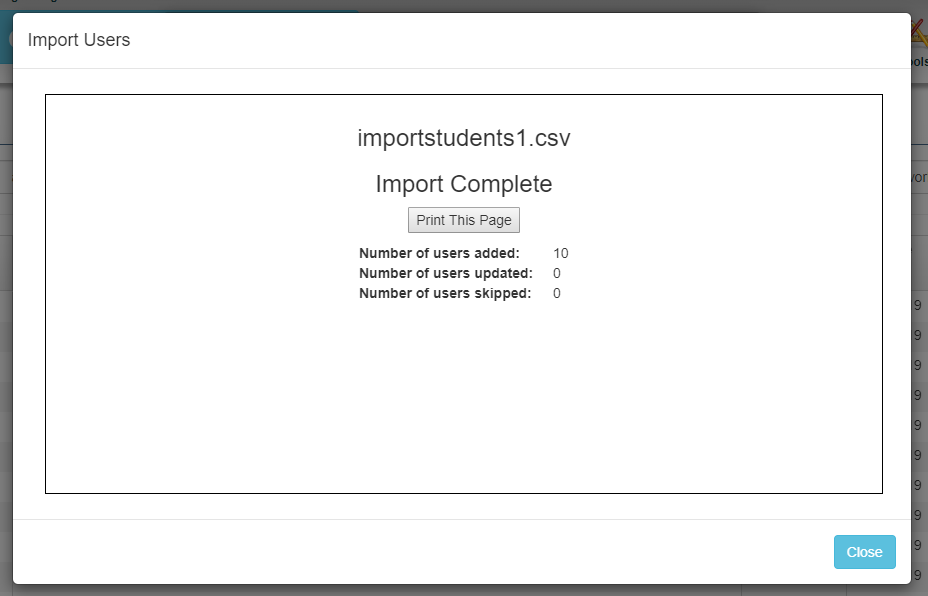
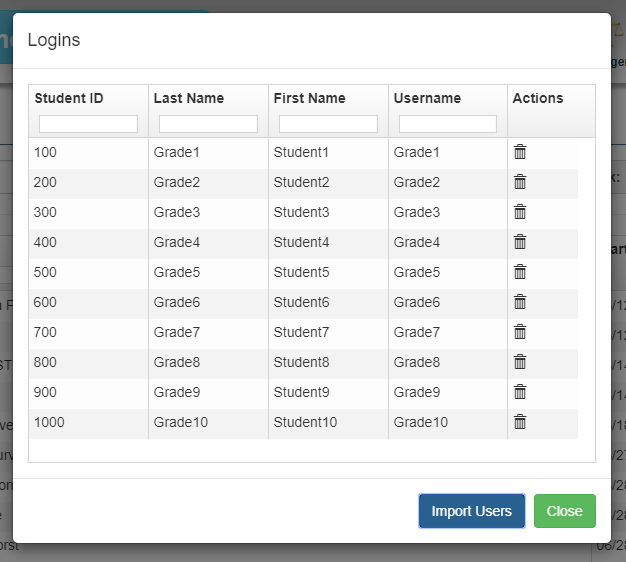
Copyright © 2010-2019 ASBWorks™