Balance Sheet:
A balance sheet is a breakdown of assets, liabilities and the fund balance
1.Select Report/Balance Sheet from the Reports menu
2.Select the date range in the drop down menu, or input the dates in manually
3.Choose to report by accounts or a group of accounts.
4.Check boxes to only show accounts with activity for the time period and/or hide accounts that have a zero balance.
5.Select report format and select "Create Report" to generate the full report
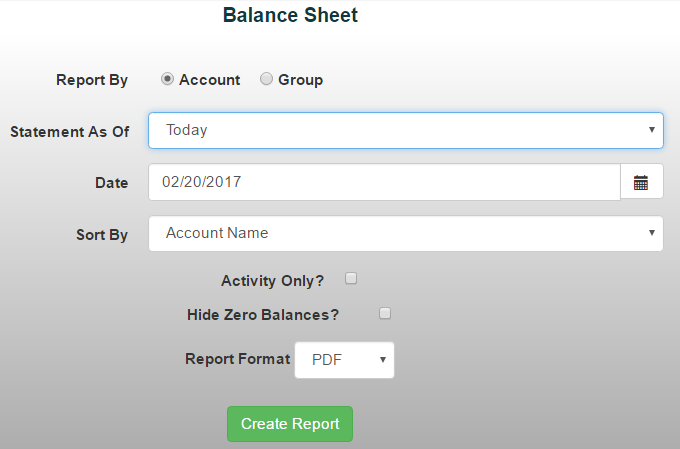
Income Statement:
An Income Statement is a detailed breakdown of Income and Expenses for each account.
1.Select Report/Income Statement from the Reports menu
2.Choose to report by accounts or a group of accounts.
3.Select the date range in the drop down menu, or input the dates in manually
4.Check boxes to only show accounts with activity for the time period and/or hide accounts that have a zero balance.
5.Select report format and select "Create Report" to generate the full report

Trial Balance:
A trial balance is a report that lists each account, it's type and the balance of the account as of the date selected
1.Select Reports/Trial Balance from the Reports menu
2.Choose to report by accounts or a group of accounts.
3.Select a "Report as of" date using the drop down menu or manually input the dates
4.Check boxes to only show accounts with activity for the time period and/or hide accounts that have a zero balance.
5.Choose sorting preference and report format
6.Select "Create Report"

See also: Transaction Based Reporting, Vendor 1099
Copyright © 2010-2019 ASBWorks™